How to Update Your Bank Details as a Shareholder
You can update your bank details via any of the four options, such as:
i. Submission of executed hard copy of the e-dividend mandate form
ii. NIBSS EDMSS self-service portal
iii. Registrars E-Mandate portal
1. Submission of a hard copy of the e-dividend mandate form – Via email or physical submission at our office locations
· Complete and submit an e-dividend mandate form, with your affixed passport, endorsed signature, and a means of identification.
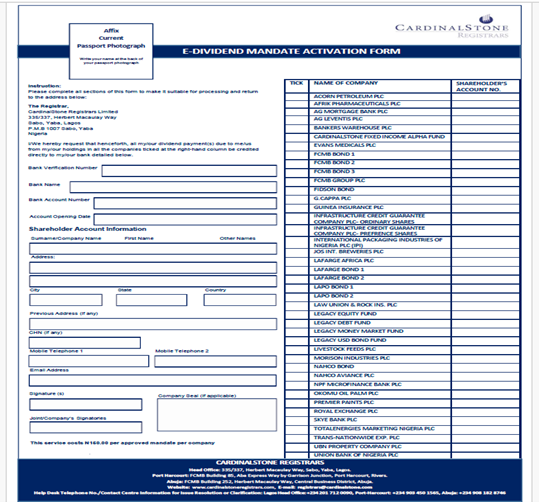
2. Upload of the bank mandate via the self-service portal on NIBSS – https://docuhub3.nibss-plc.com.ng/edmms/self-service
· Step-by-step instructions below for submission of the e-dividend mandate form on the portal
Step 1: Select either Individual or Corporate and populate the BVN, Bank, Account Number, and Last name fields; thereafter, click the submit button
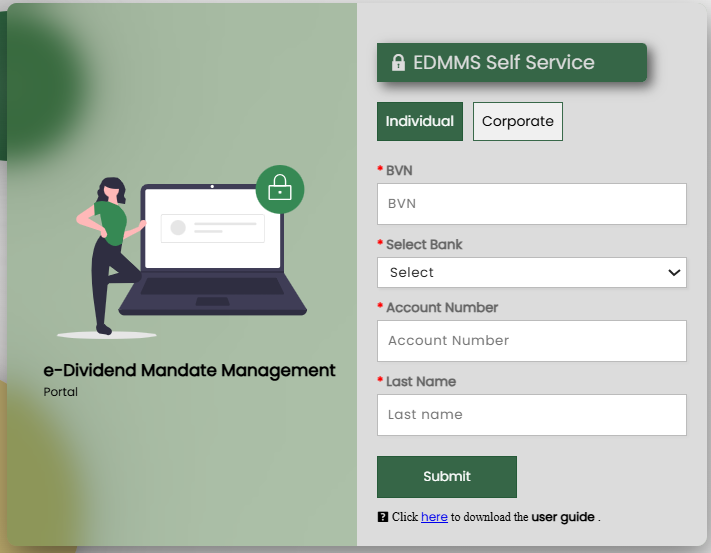
Step 2: Upload passport photograph, ID card, and signature in the appropriate column
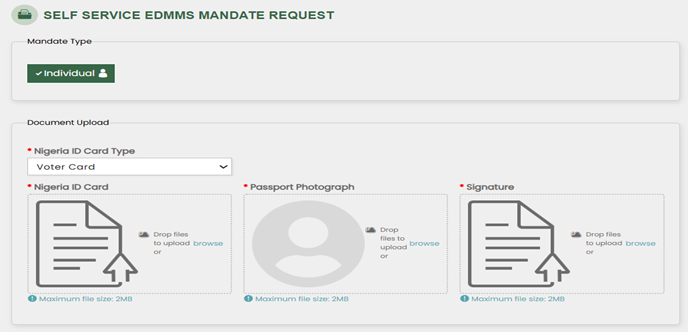
Step 3: Update home address
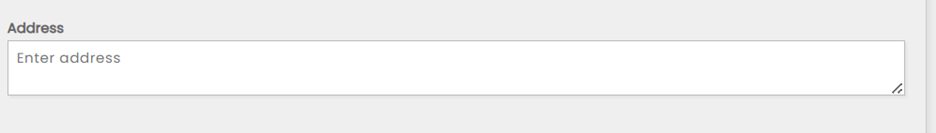
Step 4: Add Stock: Add as many stocks as you have
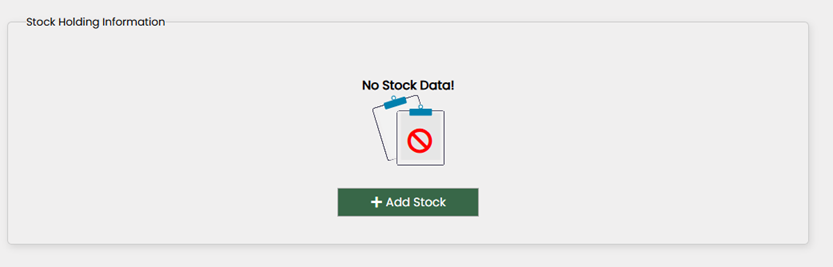
Step 5: Submit mandate
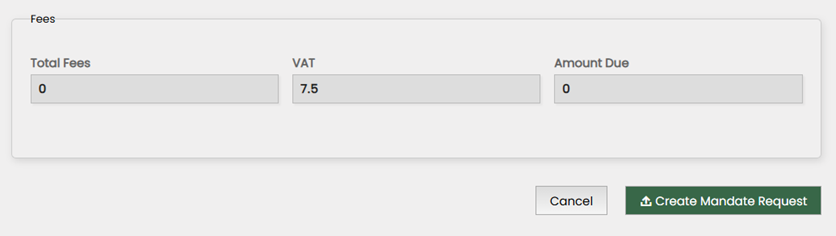
· Registrars will adopt the Bank-approved mandate form for the payment of unclaimed dividends.
3. Submission of an e-dividend mandate form on Registrar’s e-mandate portal: https://e-dividend.cardinalstone.com/
· Select Account Type, input required KYC information, tick respective companies, and click on the ‘NEXT’ button.
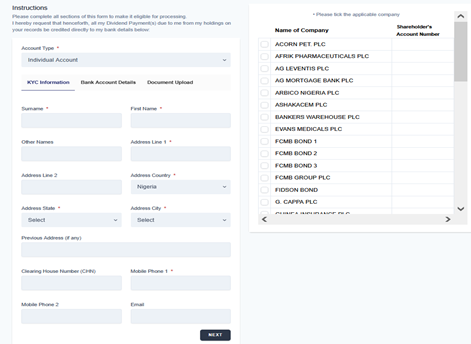
· Input bank account details and click on ‘NEXT’ button.
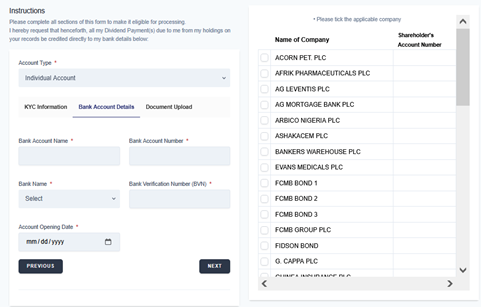
· Upload all required documents and click ‘SUBMIT’ button.
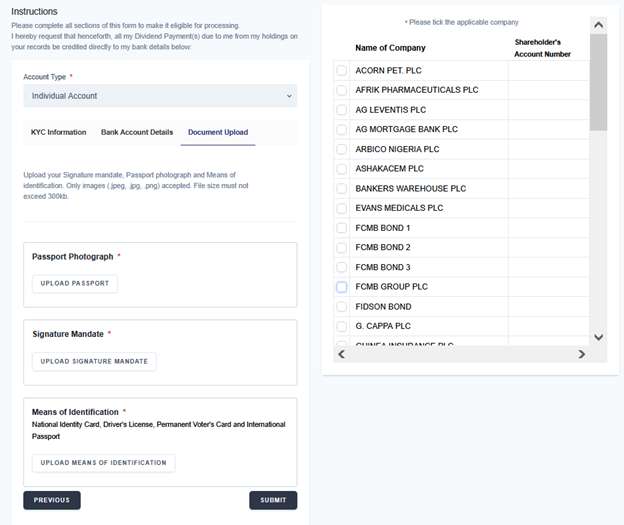
Ready to update your bank details?
Visit CardinalStone Registrars’ E-Mandate Portal or contact us at registrars@cardinalstone.com / +234-201-631-2225 for assistance. Our team is here to make the process seamless and ensure you never miss a dividend.

